How to Request a Book or Other Loan
From WorldCat UMD
Once you have found the title you need in WorldCat, click the title to find out how to request the item and if a copy is available online.
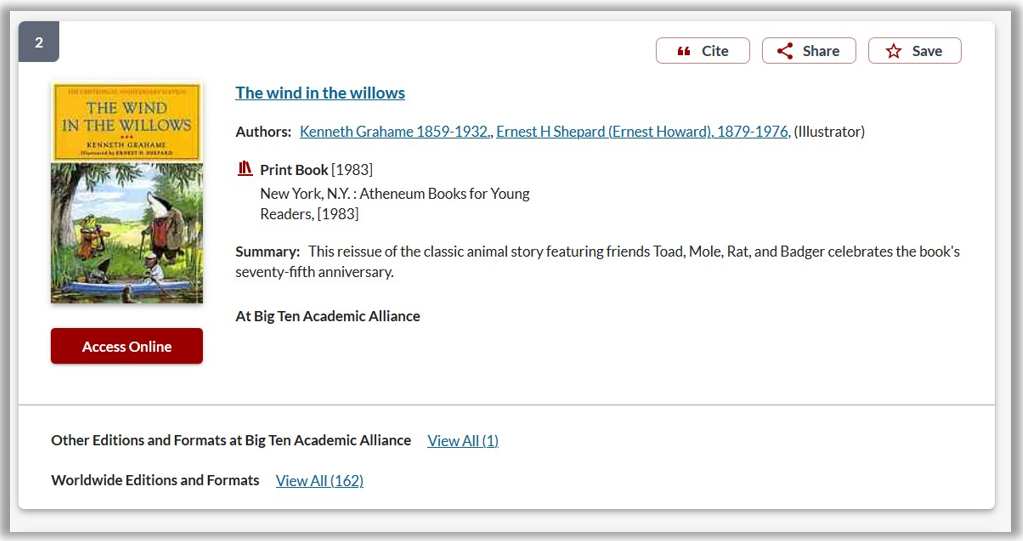
If USMAI Libraries own the item, you may request the item through the Request It button for a faster response time and longer lending period.
If none of the USMAI Libraries own the item, you can click the Request Item through Interlibrary Loan button instead.
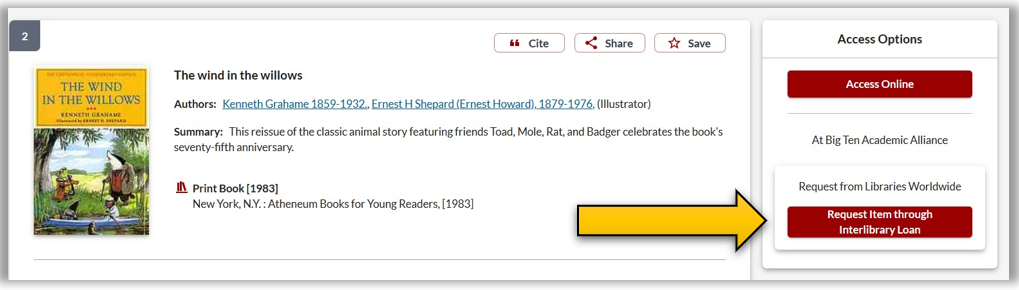
You will be prompted to select your affiliation and log in.
ILL Loan Request Form
Citation information should be directly imported from WorldCat UMD into the Loan Request Form. You can also go to the Loan Request Form directly from you ILL Services Account.
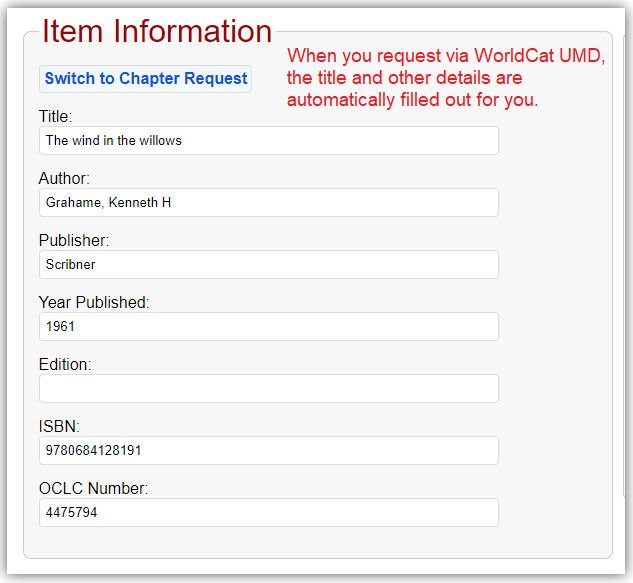
You will also need to choose a Date Needed By and indicate if you will accept an alternate edition or format of the item you are requesting.
If you need to provide ILL staff with further information, use the Special Instructions field to do so. For instance, please specify which volume(s) you need if you are requesting from a multi-volume set, or if you are requesting a music score, please include which parts. Including a note marks the request for ILL staff review, which may slow processing of your request, so please include essential information or instructions only.
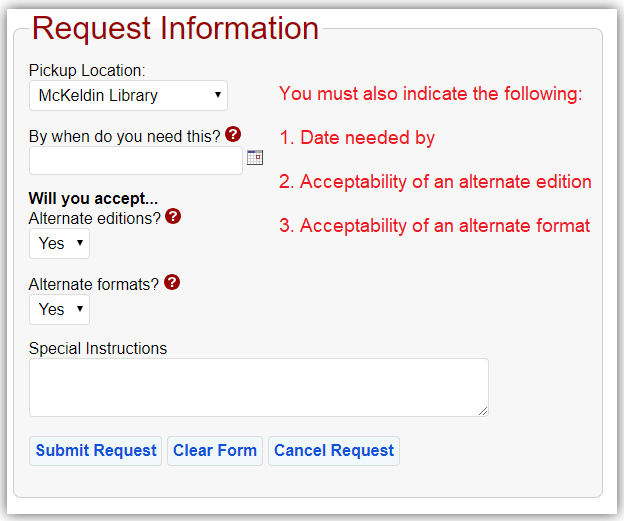
Once you’ve completed the form, click Submit Request.
Loan Delivery
The current status of the item you requested will now display in the Outstanding Requests table in your ILL Services Account. You will be notified via email once your book is ready for pick-up.
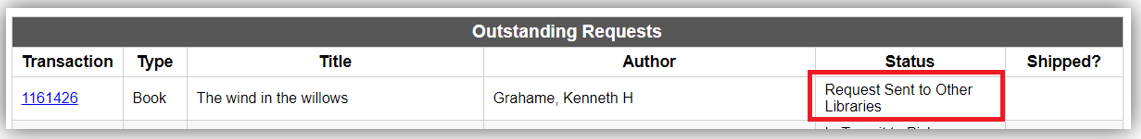
You may track the progress of your request within your ILL Services Account. This is the same account you used to place the ILL request; but it is a different account from My Account. Both accounts can be accessed using the Accounts button at the top right of any UMD Libraries webpage.
It is recommended to check on your request 1-2 weeks after submitting it if you have not yet been notified via email of its delivery. The Outstanding Requests section in your ILL Services Account will show you the requests that have not yet been made available to you. The status reveals where in the process the request currently stands, and by clicking on the transaction number you can view the request’s history. If you are uncertain what each status means, you may find the explanation in Ask Us.
ILL items checked out to you will appear with your other UMD/USMAI items in your My Account. This will make it easier to check all of your items' due dates regardless of where they came from!
Contact Us:
Questions? Contact docdel@umd.edu or 301-405-9178 (Monday - Friday, 10am - 6pm)