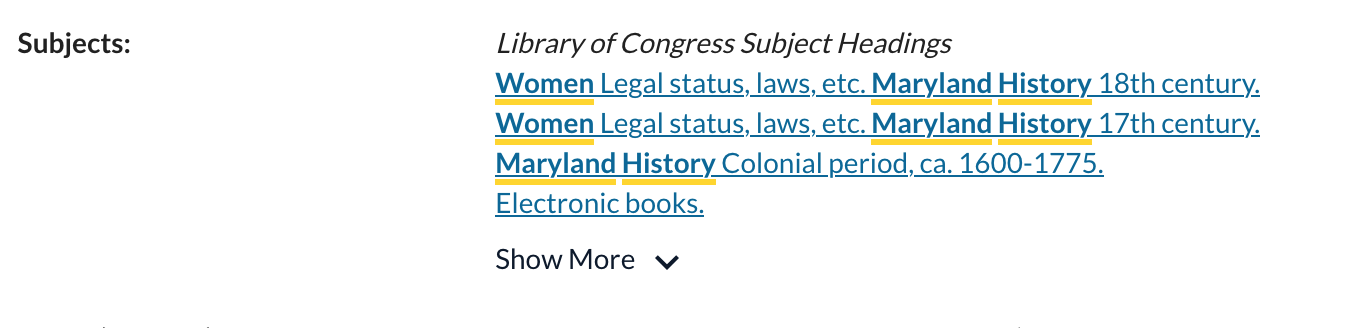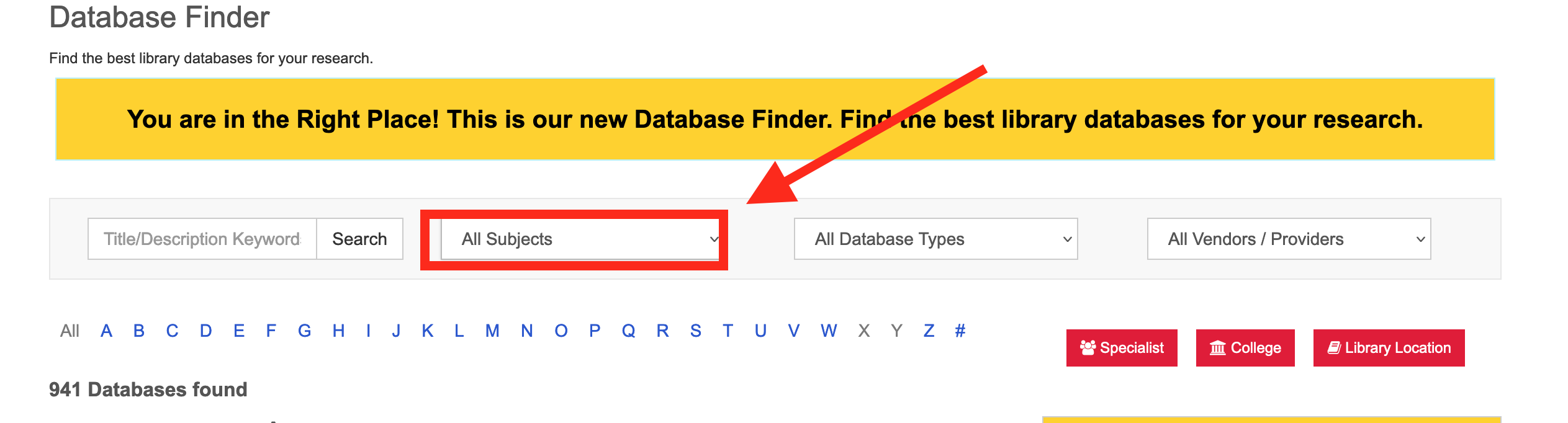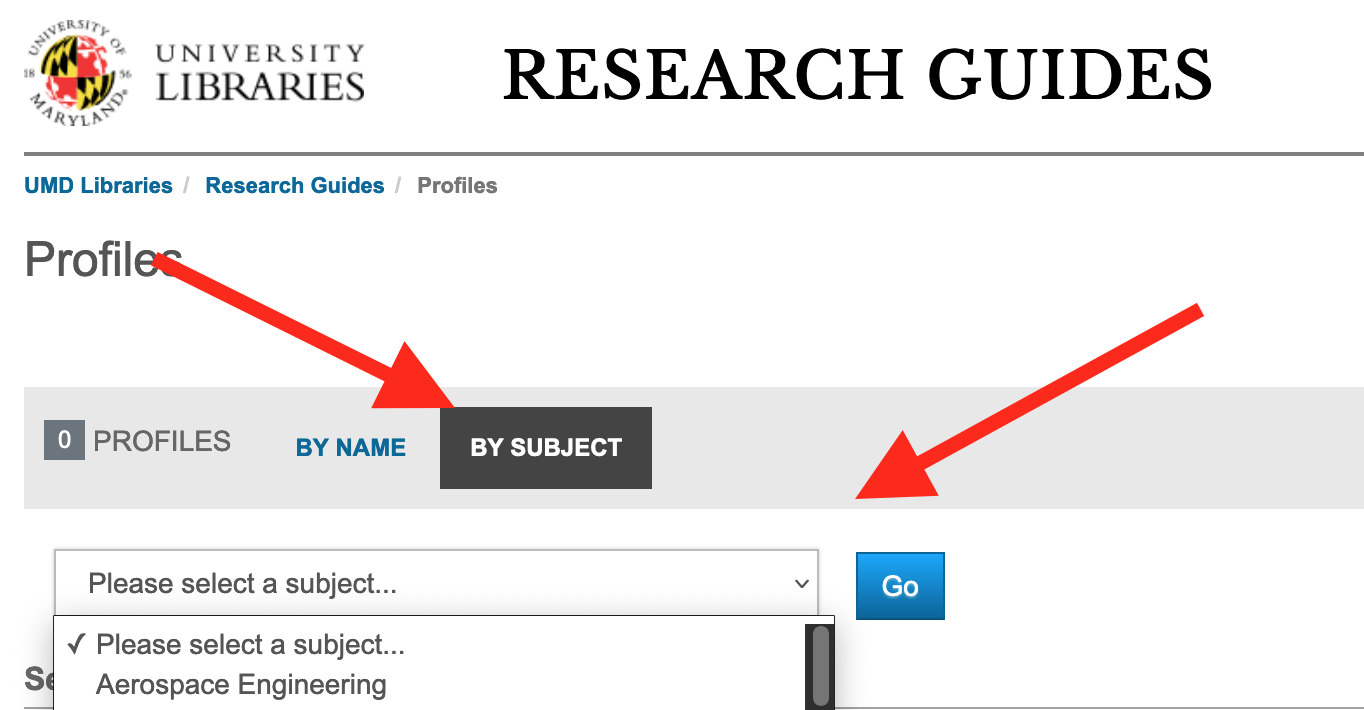Find Materials by Subject or Topic
From the search box on the home page, you can get started by searching with keywords or subject terms for your topic. Here are some examples:
- “capital punishment” debate
- “environmental justice”
- “Maryland basketball”
- police racial traffic
- (police OR policing) AND (race OR racial) AND traffic
When searching in WorldCat UMD, you further refine your search by limiting to specific subject terms by using the subject term filters on the left-hand side of the screen.
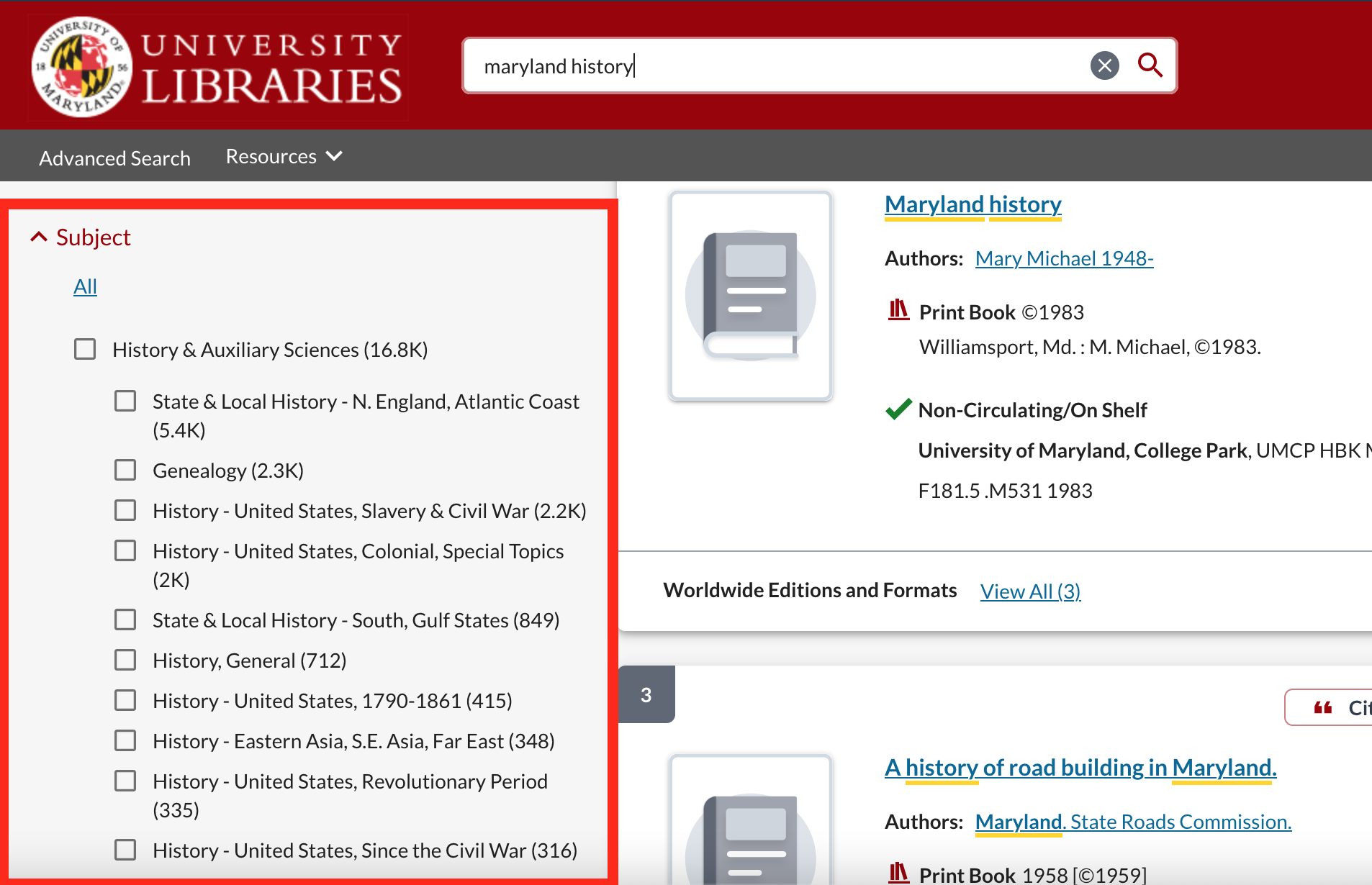
When viewing more information about a book or other resource, you can also click on the subject terms to find more materials about that subject.